Sound and Rumble
Our game is almost done. We just want to round things off by adding some sound and rumble effects to make things more pleasing to the ears and hands.
# Sound Effects
Let’s add a sound effect when the disk hits something and one when either side scores a point. Download the effects from here and place them in assets/Sound/FX. Also download the header from here and place it in the headers/ folder.
To play the sound effect when a point is scored, add the following to the PongManager::onEvent method:
#include <SoundManager.h>
#include <Sounds.h>
[...]
bool PongManager::onEvent(ListenerObject eventFirer, uint16 eventCode)
{
switch(eventCode)
{
[...]
case kEventActorDeleted:
{
if(0 == strcmp("Disk", Actor::getName(eventFirer)))
{
SoundManager::playSound(&PointSoundSpec, NULL, kSoundPlaybackNormal, NULL);
[...]
}
To play a sound effect when the disk hits a paddle or a wall, the code should be like the following:
#include <SoundManager.h>
#include <Sounds.h>
#include "Disk.h"
[...]
bool Disk::collisionStarts(const CollisionInformation* collisionInformation)
{
[...]
switch(Entity::getInGameType(collidingEntity))
{
case kTypePaddle:
{
Vector3D velocity = *Body::getVelocity(this->body);
fixed_t yDisplacement = this->transformation.position.y - Entity::getPosition(collidingEntity)->y;
velocity.y += yDisplacement;
Body::setVelocity(this->body, &velocity);
}
// Intended fall through
case kTypeWall:
{
SoundManager::playSound(&BounceSoundSpec, NULL, kSoundPlaybackNormal, NULL);
}
break;
}
}
# Rumble Effects
VUEngine out of the box supports RetroOnyx’s RumblePak for providing haptic feedback to the player. To add these effects, create the assets/RumbleEffect/Bounce and assets/RumbleEffect/Point folders. And create a rumble effect file in each:
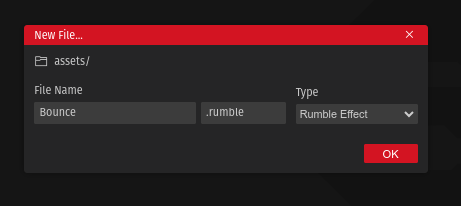
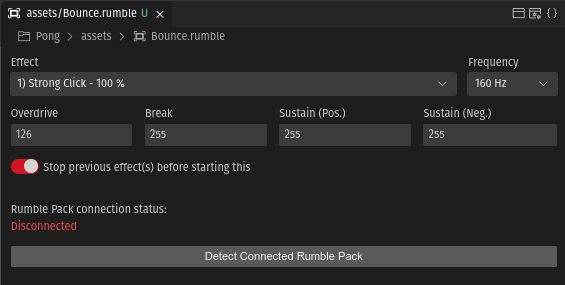
Then, to send the effect to the Rumble Pak when a point is scored, call RumbleManager::startEffect:
#include <RumbleEffects.h>
#include <RumbleManager.h>
[...]
bool PongManager::onEvent(ListenerObject eventFirer, uint16 eventCode)
{
switch(eventCode)
{
[...]
case kEventActorDeleted:
{
if(0 == strcmp("Disk", Actor::getName(eventFirer)))
{
SoundManager::playSound(&PointSoundSpec, NULL, kSoundPlaybackNormal, NULL);
RumbleManager::startEffect(&PointRumbleEffectSpec);
[...]
}
And to start a the rumble effect when the disk detects a collision:
[...]
#include <RumbleEffects.h>
#include <RumbleManager.h>
[...]
bool Disk::collisionStarts(const CollisionInformation* collisionInformation)
{
[...]
switch(Entity::getInGameType(collidingEntity))
{
case kTypePaddle:
[...]
// Intended fall through
case kTypeWall:
{
SoundManager::playSound(&BounceSoundSpec, NULL, kSoundPlaybackNormal, NULL);
RumbleManager::startEffect(&BounceRumbleEffectSpec);
}
break;
}
}
# Et voilà!
And… we are done. Congratulations! If you followed through, you have just created your first Virtual Boy game with VUEngine Studio. 🥳
If you’re on fire now and also want to add multiplayer capabilities to your game, the following bonus chapter will describe how to add a Versus Mode .
As your next steps, you might also want to have a look at the User Guide and perhaps dig into the code of the VUEngine Showcase project to learn more about the engine’s concepts and capabilities. Various sample states will expose you to key aspects of the engine step by step through cleanly written and properly commented code.